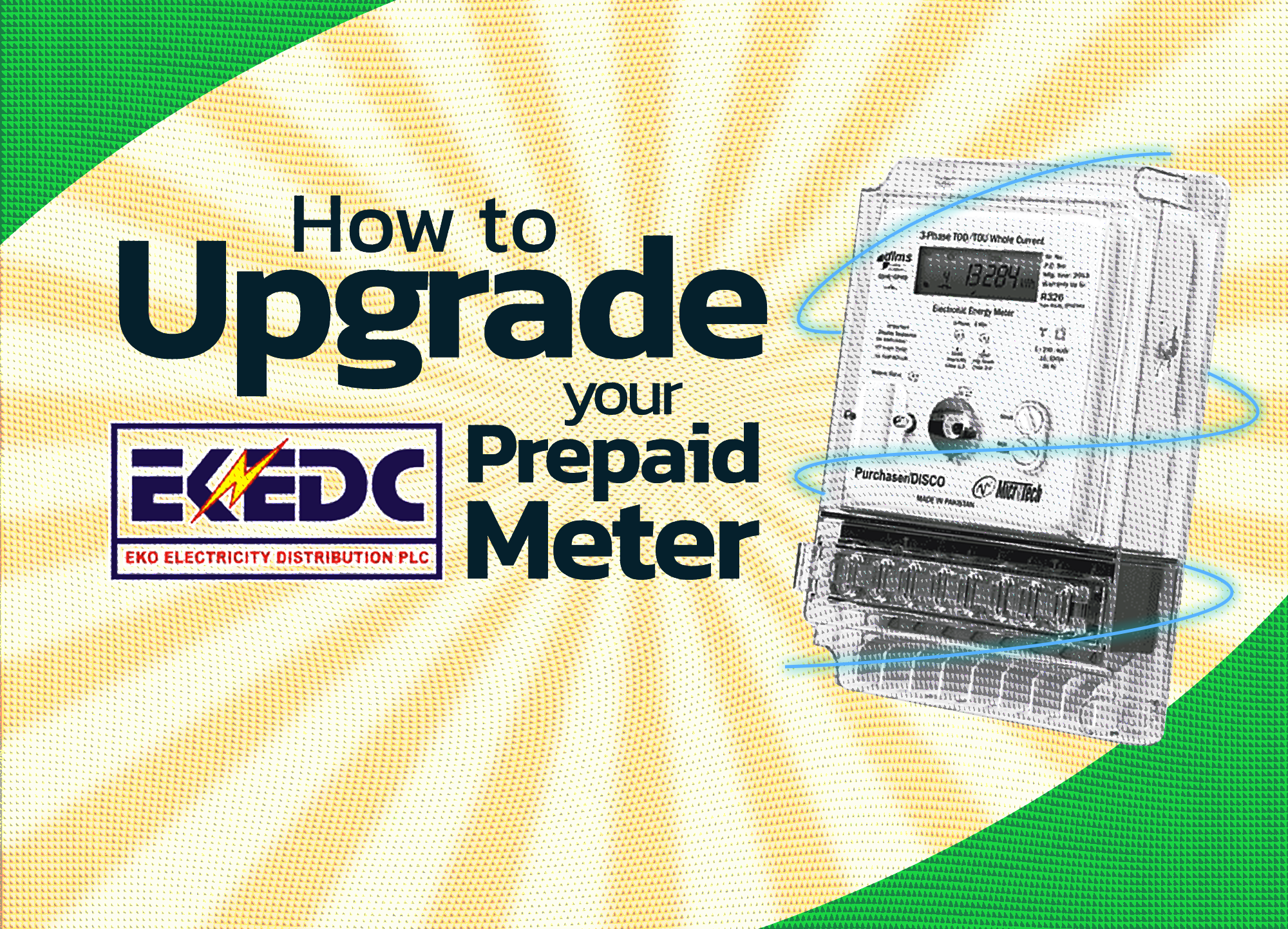If you’re an EKEDC customer using Sycamore to pay your light bills, this guide is just for you.
EKEDC recently announced a necessary software upgrade for prepaid meters nationwide. Here’s why it’s happening, how it affects you, and—most importantly—how to upgrade your meter to avoid interruptions.
Why This Upgrade Is Important
Prepaid meters are undergoing a global software upgrade, and EKEDC meters are part of this rollout. After the upgrade, old electricity tokens will no longer work unless you update your meter with Key Change Tokens (KCTs). If you don’t complete this process, you won’t be able to load new tokens, which means no electricity.
How to Upgrade Your Meter
Upgrading your meter is simple, and you can do it yourself in a few steps:
- Visit EKEDC’s KCT Portal
Head over to the official EKEDC KCT page. - Generate Key Change Tokens (KCTs)
- Input your meter number into the portal and click Search.
- Two KCTs will be generated for your meter.
- Enter the KCTs Into Your Meter
- Load the first KCT into your meter and press Enter.
- Repeat the process for the second KCT.
- Load Any Pending Units
If you already purchased electricity units before the upgrade, load them right after the KCTs.
Things to Note
- Cost: The upgrade is free—don’t let anyone charge you for this!
- Support: Stuck? EKEDC’s customer service is available to assist. You can also find detailed instructions on their portal.
Why Use Sycamore for Your Light Bills?
Sycamore makes paying your electricity bills stress-free and rewarding. Whether you’re topping up regularly or paying for other utilities, we’ve got you covered.
Plus, this festive season, you receive a 3% cashback on every bill payment made through our platform. It’s our little way of saying “thank you” for choosing Sycamore.
With updates like these, we’re here to keep you informed, empowered, and rewarded.
Stay powered with Sycamore—and don’t forget to update your meter today! 💡